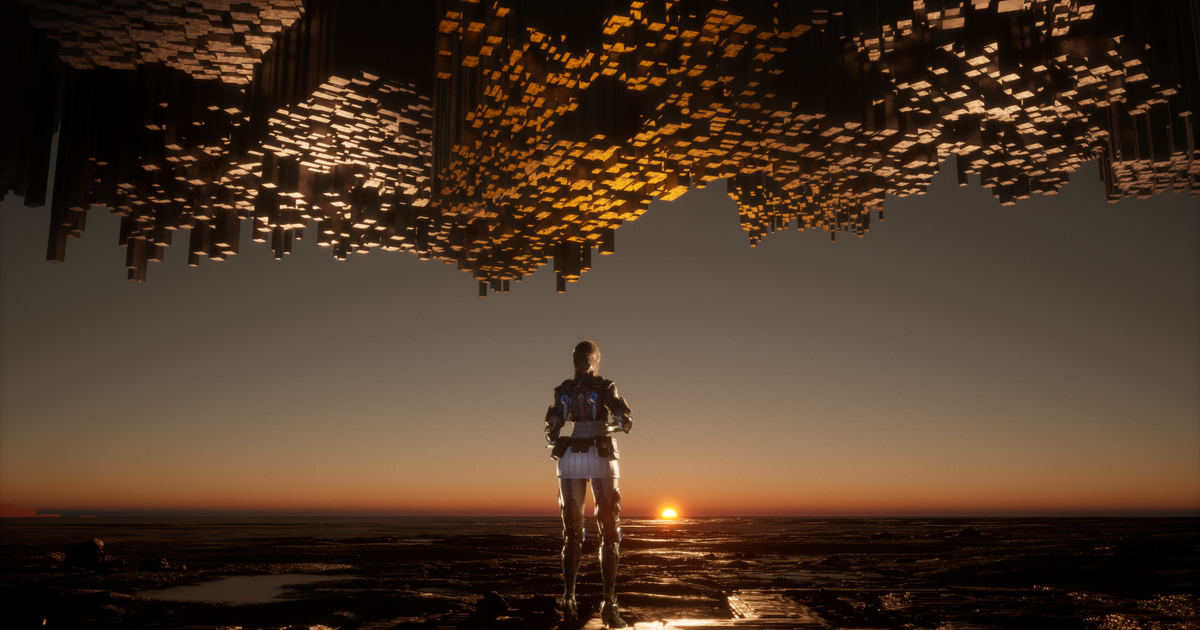I don’t dislike The First Descendant. It has a good grasp of the numbers-go-up-yay appeal behind looter shooters. Sometimes you get to grapple onto a vast robot crab. The first evil alien overlord you fight is named Greg. Not bad, not bad. It’s also, wholeheartedly and unapologetically, a big graphical show-off, complete with multiple ray tracing modes and shinier power armour than if you fed the entire cast of Warframe through an industrial car wash.
Happily, this doesn’t necessarily translate into chugging performance on low-end PCs, or even handhelds like the Steam Deck. But judging from its final preview version, which has just closed prior to the July 2nd release date, feasting on The First Descendant’s finest visuals will definitely tax your rig – and it has its share of technical quirks on the side.
If you’re planning to take up its shimmering arms next week, be prepared to make some cuts to its quality settings, and to almost definitely lean on upscaling help from DLSS or FSR. Maybe even a spot of frame generation, too.

The First Descendant system requirements and PC performance
Conventional free-to-play wisdom dictates that PC requirements should never stray too high, lest they erect a barrier where the lack of an upfront cost leaves none. The First Descendant is no different, to its credit, only asking for entry-level or older mid-range CPUs and graphics cards.
The First Descendant minimum PC specs
- OS: Windows 10 (x64, version 20H2)
- CPU: Intel Core i5-3570 / AMD FX-8350
- RAM: 8GB
- GPU: Nvidia GeForce GTX 1050 Ti / AMD Radeon RX 570 4GB
- DirectX: Version 12
- Network: Broadband internet connection
- Storage: 50GB available space
The First Descendant recommended PC specs
- OS: Windows 10 (x64, version 20H2)
- CPU: Intel Core i7-7700K / AMD Ryzen 5 2600X
- RAM: 16GB
- GPU: Nvidia GeForce RTX 2060 / AMD Radeon RX 5600 XT
- DirectX: Version 12
- Network: Broadband internet connection
- Storage: 50GB available space
I’d wager that the minimum requirements are targeting 30fps at 1080p; when I tried my GTX 1050 Ti, with the RPS test rig’s above-spec Core i5-11600K, it averaged 36fps on the Low preset. And my chosen benchmarking spot was in the most aggressively framerate-sapping region/biome in the whole game, so if anything this humble GPU can get further above that 30fps floor elsewhere. A more recent budget card, the Intel Arc A750, could also manage a smooth 56fps at 1080p on Medium – though the step up to High took a heavy toll, with performance falling to 37fps.
As part of The First Descendant’s extensive arsenal of graphics tools, all GPUs can apply either AMD FSR, Intel XeSS, or Unreal Engine 5’s built-in TSR upscaling – while Nvidia DLSS and DLSS 3 frame generation are available for compatible GeForce RTX models. It shouldn’t surprise anyone at this point to hear that DLSS is the best-looking upscaler here, with TSR proving the sharpest option for non-RTX PCs. It’s a complete FSR 3 implementation, mind, so a lesser version of frame gen is up for grabs too. On the GTX 1050 Ti, that 36fps result became 53fps, once both Quality-level upscaling and frame gen were in use. The Arc A750, on Medium quality, also lept to 98fps with the same FSR settings.
But what of DLSS 3? This might not have the hardware agnosticism of FSR 3, but it does generally work better: sharper picture, less added input lag, better frame timings for superior smoothness. Even the basic, laptop-grade RTX 4050 can benefit from it, with the MSI GF63 Thin lappy running the Low preset at 65fps on native res and 108fps on a combination of Quality upscaling and frame gen.

There’s a lot of toys here to boost yer framerates, essentially. Which is good, except The First Descendant also has some problems that will take more than some upscaling to buff out.
First: it’s weirdly scared of its own performance. On the MSI GF63 Thin, it actually locked the Low preset in place, making it impossible for me to change anything except the addition of DLSS. That’s more than a little overly cautious, given how Low can pull over 60fps in one of the game’s most demanding locales. This settings lockdown wasn’t repeated on any desktop hardware I tested, thankfully, but on the Steam Deck, the game seemed very keen to kick me back to the main menu whenever it detected unstable performance. I can see how constantly-crashing players might upset the integrity of online play, but man, I was being booted for slight wobbles below 30fps, not for bricking the entire system. Relax, game.
Stuttering is common as well, despite The First Descendant – at least in this preview build – stopping to rebuild its shader cache every time you warp to a new region. They’re only tiny microstutters, but they do persist, and they’re a particularly common occurrence with ray tracing enabled. RT effects can also introduce a brief flickering on surface when they first appear onscreen – a shame, as they provide a pretty clear visual upgrade over the standard, less vibrant lighting and shadows.
Speaking of which, the Ultra preset is a particularly tough cookie, I suspect because it uses UE5’s Lumen tech, which employs similar light-recreating techniques to ray tracing (and therefore comes with a similar performance tax). Use it as-is, and you’ll need a brawny GPU at minimum: my RTX 4060 only averaged 30fps with Ultra at the relatively lightweight resolution of 1080p. Again, upscaling helps, as the RTX 4070 Ti got to 65fps at 1440p/Ultra with DLSS on Quality (climbing to 108fps with frame generation).
That’s still a £700-plus graphics card, though, and even hench-card-in-chief the RTX 4090 was only just enough for smooth 4K, producing 64fps on Ultra with Quality DLSS. The addition of Ultra-quality ray tracing dropped that to 57fps, through frame generation was on hand to punt it back up to 91fps. Back with the more attainable RTX 4060, it took a drop to High to achieve a smooth 56fps at native 1080p; adding Quality DLSS to the mix raised that to 71fps, then to 109fps with frame gen.
Just to regather some perspective: The First Descendant is not some technical catastrophe that only the latest and greatest hardware will run. It evidently can tick along fine, on lowered settings, with affordable PC kit. But it does need the latest and greatest to look and perform at its best, and even if developers Nexon have already embarked on an aggressive pre-launch optimisation programme, I can’t see that changing much in the final game.
My advice, assuming you’re not one of the 0.99% of Steam users with a 4090, is to simply tone down the settings a bit; you might be surprised by just how much smoother The First Descendant can run with just a touch of tuning.
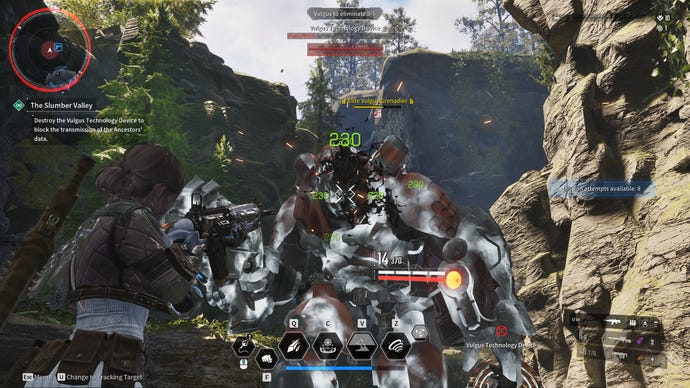
The First Descendant best settings guide
If it wasn’t already clear, I’m not going to recommend slapping on the Ultra preset and calling it a day. Using the RTX 4060 as a guinea pig, we can see just how punishing it is next to the alternatives: 30fps at 1080p with Ultra versus 56fps on High, 77fps on Medium, and 121fps on Low. Since The First Decendant is a quick and snappy shooter, it’s naturally going to benefit more from slick framerates over having the most retina-searing visual effects, and the potential performance gains from lower settings are too good to pass up – perhaps even if you’ve got a high-end PC ready to roll.
However, while the Ultra preset is ill-advised, most systems will still be able to run a bunch of the more granular settings on Ultra. That’s because, of the dozen quality settings I tested with the RTX 4060 individually, only three of them actually improved average performance after I dropped them down to Medium.
(Even faster speeds are possible by toggling them to Low, rather than Medium, but we don’t want to knacker the quality too much if we can avoid it. Besides, the gap in detail between Ultra and Medium is actually narrower than Medium and Low, to my eyes.)
Rather than run through every single setting that did nothing to enhance the RTX 4060’s 30fps-on-Ultra result, which would bore us both, allow me to cut to the specific settings you should consider tweaking…
Additional options: This is where you’ll find all the upscaling and frame gen options. DLSS on Quality mode is the best of the upscalers, singlehandedly bumping the RTX 4060 up to 45fps, while Epic Games TSR is the finest-looking alternative for non-RTX cards, and no slouch itself with 44fps on Quality. Intel XeSS was the fastest, scoring 49fps, but also by far the ugliest, so I wouldn’t bother with it. As for AMD FSR, it looks okay on Quality mode, which also produced 44fps, but given TSR looks better, you should only enable it when you also want to turn on FSR 3 frame generation. Which, uh, I’m not so sure about.
Frame generation: The DLSS version of this is fine to use, if you don’t mind a tiny dash of added input latency; with both frame gen and Quality upscaling, the RTX 4060’s framerate more than doubled to 74fps. FSR frame gen proved slightly faster, with 78fps (also in tandem with Quality-level upscaling), but wasn’t as smooth in my hands. Something about it just felt off – the extra lag was more tangible, and that 78fps just didn’t look as velvety as 78fps normally does. It might be worth trying, to see how you get on with it yourself, but DLSS 3 is clearly better.
Shadows: Lowering this from Ultra to Medium saw the RTX 4060 instantly jump from 30fps to 46fps, an outstanding improvement from a single setting. My benchmark run included a trip through an especially open stretch of swampland that usually tanked the framerate, but this change alone kept performance a lot more solid and stable.
Reflections: Dropping this to Medium only got me an extra 1fps, but given most of the other settings did nothing at all, sometimes you got to take the small wins. Reflections aren’t a big part of The First Descendant’s aesthetic, anyway.
Object: With an improved average of 37fps on Medium, object quality is the second most impactful non-upscaling setting in the book, and I can’t say I noticed much of a visual downgrade in exchange. Cut it.
Motion blur: This doesn’t affect performance either way, but the blurring effect is offputtingly strong, and doesn’t seem to play well with DLSS, with noticeable artefacts on fast-moving objects when both are in effect. I’d disable it.
The First Descendant’s best settings thus look a little somethin’ like this:
- Ray tracing: Off
- Additional options: DLSS on Quality (frame generation optional) / TSR on Quality
- Visibility: Ultra
- Anti-aliasing: Ultra
- Post processing: Ultra
- Shadows: Medium
- Global illumination: Ultra
- Reflections: Medium
- Textures: Ultra
- Effect: Ultra
- Vegetation: Ultra
- Shader quality: Ultra
- Object: Medium
- Physics: Ultra
- Motion blur: Off
To reassure, all those Ultra settings, performed identically to their Medium counterparts, so on most PCs can be safely left up. Ray tracing is very much a luxury, however – while it doesn’t perform significantly worse than Ultra-quality shadows, probably because the latter are using Lumen, enabling it will undo the benefits of dropping shadow detail in the first place.
And you probably should, given these settings got my RTX 4060 averaging 82fps, or nearly triple the original 30fps result. Even without any upscaling, they still produced a swift 68fps, an improvement that’s more than the sum of its parts: the individual cuts to shadows, reflections, and object quality drops added 16fps, 1fps, and 7fps respectively, well short of this 38fps boost. Odd? Perhaps. But when it comes to smoother crab-grappling, you don’t see me complaining.